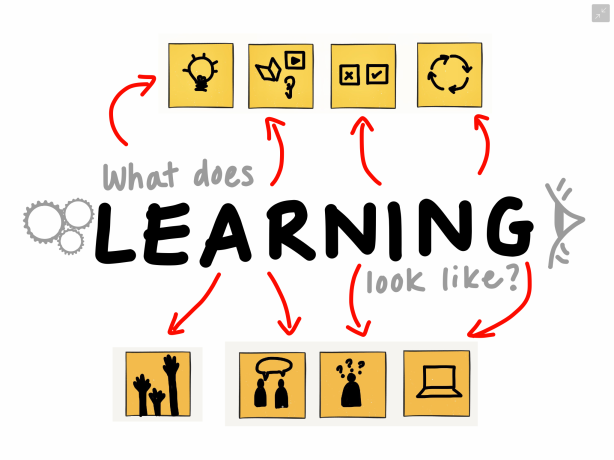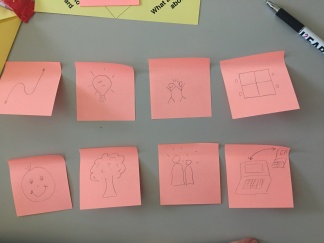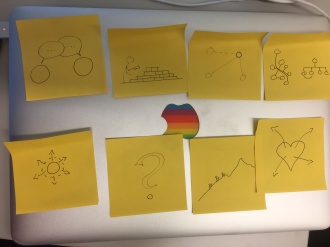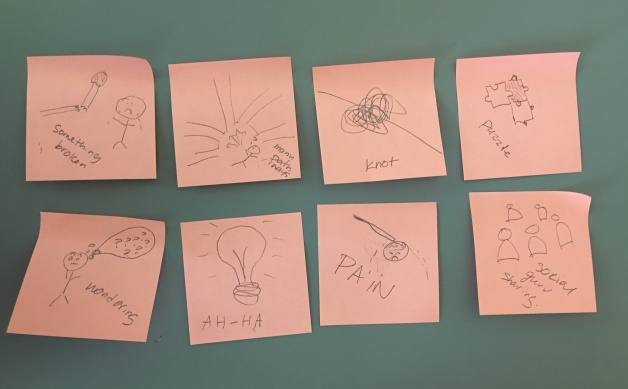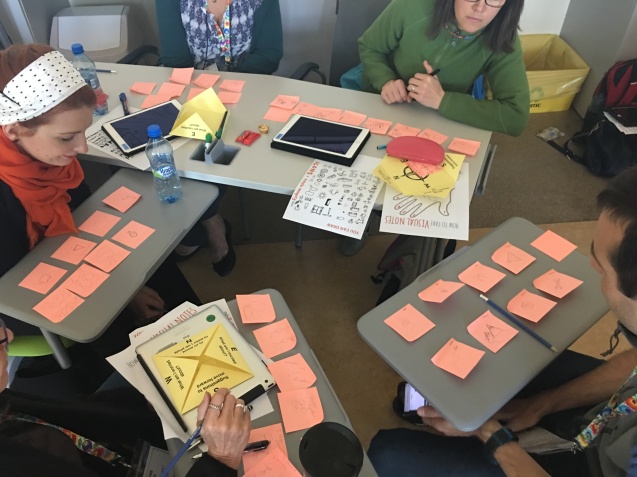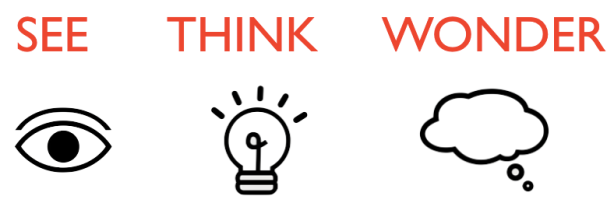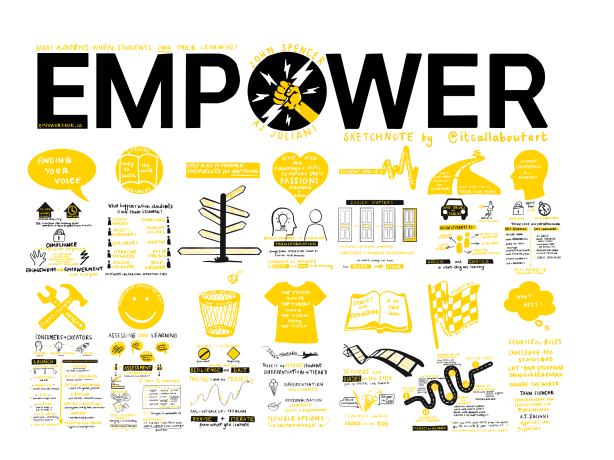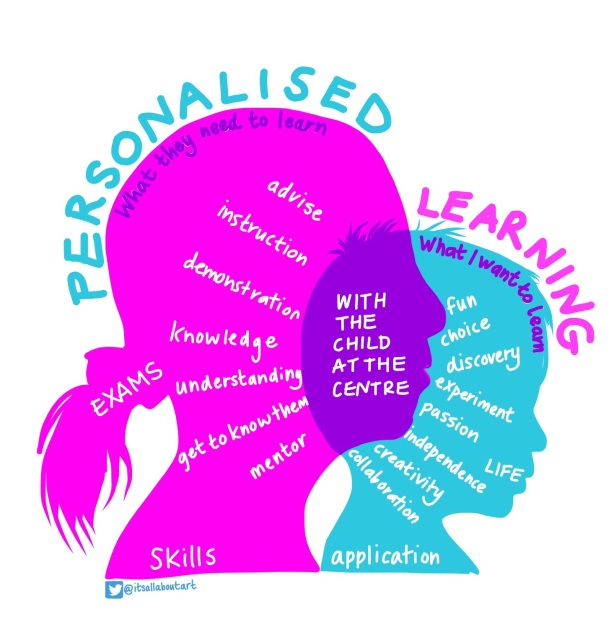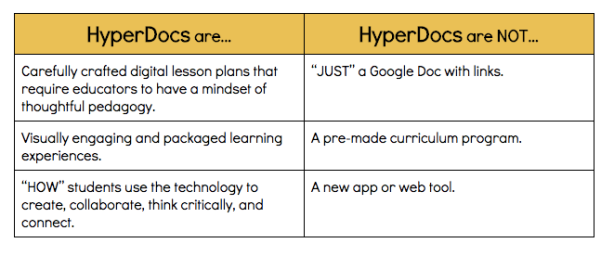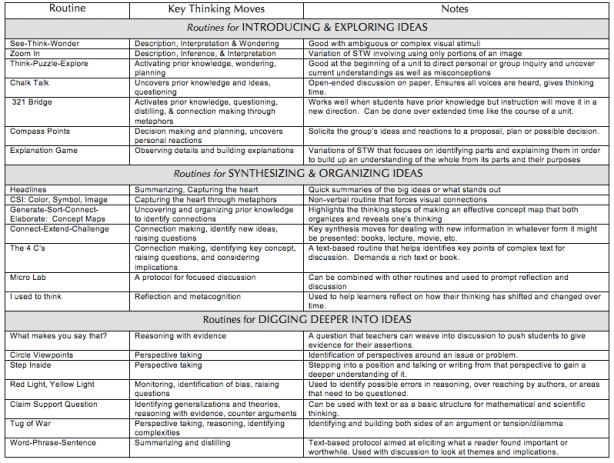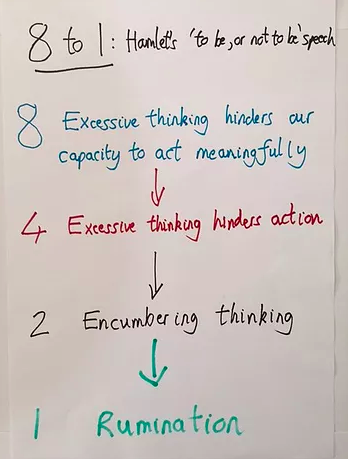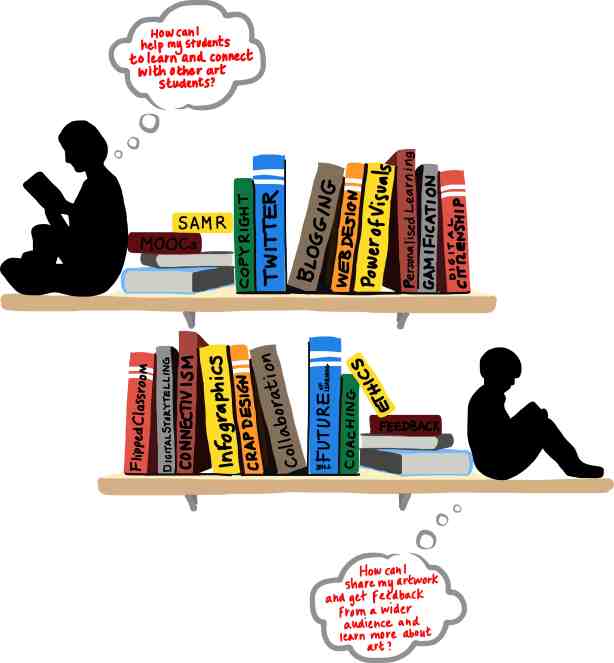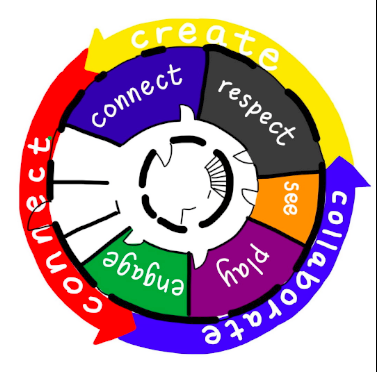“The more that you read, the more things you will know. The more that you learn, the more places you’ll go.”
Dr. Seuss
Learning in the Library of COETAIL a visualnote drawn by Nicki Hambleton on iPad with Adobe Ideas
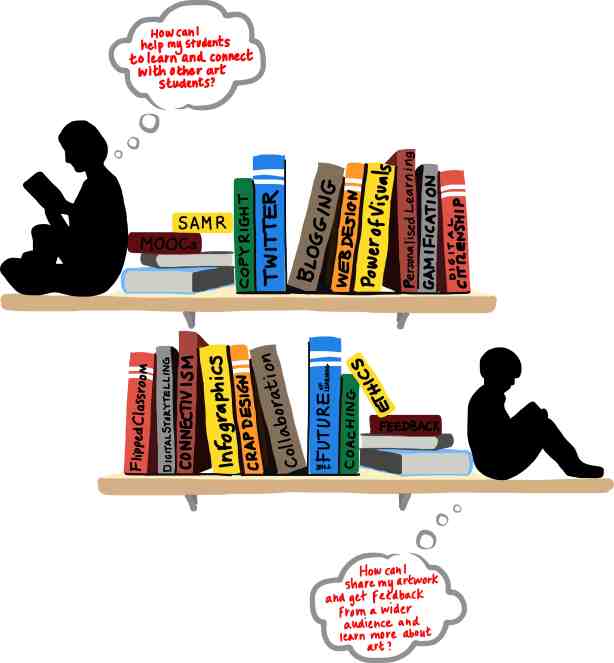
Learning in the Library of COETAIL a visualnote drawn by Nicki Hambleton on iPad with Adobe Ideas
Let me start at the very beginning…
Back in Course 1, I found the greatest learning was through connecting. (Connect Collaborate Create). Twitter, in particular, gave me an online family to offer support, answer questions and helped me to develop. I have never been so in awe of an online platform to learn from. At times it is overwhelming and there is too much information that I try to take note of. My Evernote is fit to burst, my Instapaper unread and my Flipboard not working, but I try to stay on top of what is important to me.
It was during this time that I asked myself:
“how can I connect students outside of the art classroom?”
During one of the live COETAIL chats, Dane Watts also talked about student connections and it was in Course 1 with the guidance of my mentor Clint, and help from Vivian, Joe and many other COETAILers online, that the seed was sown for what was to be the beginning of the end of COETAIL. It has been incredible to connect with Matt and Anne, both teaching art and members of the COETAIL online cohort like me.

The Beginning of the End? Visual note drawn on ipad using Adobe Ideas by Nicki Hambleton
As I was preparing for the end of Course 4, my thoughts turned to a bigger concept. I loved the online wikis and websites that I talked about back in Course 4: how art teachers in Asia can connect through the ARARTE ning and IB Visual Art students and teachers can share their work on Mrs Anderson’s wiki.
I marvelled at the way you can be connected with like minded people and share and learn alike on sites like Deviant Art. Much as I love reading others blogs and looking at websites, the real growth comes in the interactions and activity. You learn so much from one another and it was with this thought that the idea evolved.
GOALS
Having posted my plan online, Matt contacted me and asked if I would like to collaborate on Course 5 and also with Anne, both Art teachers in Abu Dhabi and China. Together the 3 of us set out to connect our students to share their art and give and receive feedback online. Matt suggested using Quadblogging, as I explained on an earlier Course 5 post, and I researched its origins and successes.
For me, my goals were clear:
“for students to connect online and to give and share feedback on their artwork”
“to learn about and apply digital citizenship to their daily practice”
but also:
“to see how far the connections would reach and what developed from them”
Here is the original UBD from the end of Course 4 documenting my idea:
INTRODUCTIONS
As the project kicked off, I introduced it to all of my classes, sharing my thoughts and blog with them. They ALL wanted to get involved! The plan was to only use one class, but who was I to say no?! I had to draw the line at Grade 6, despite their enthusiasm for the project, as I knew that would take the most time and energy in educating them about internet safety, careful and respectful commenting and sharing online. I still have plans to start the new academic year blogging with all classes.
I set up the landing page to connect all classes with one another but also for parents and the wider community to see what we were doing. I think it also helped the students and teachers in the other schools to find their way! You can find it at the top of my blog as a separate page called Quadblogging.
But as the students got more involved it seemed that the goals were changing:
“how could we share our work with a wider audience and develop a student orientated space online?”
TOOLS
I decided to use Blogger as students already have Google accounts and it synced seamlessly with them. Talking them through the process of signing up and commenting was just the start and beyond that students worked on designing the space asking for authorship rights. This was a new risk for me as they inevitably designed, redesigned, changed layout, logo, headers and labels almost daily!
As the project developed, I found I was pulling from all four courses of COETAIL and in fact, the students were beginning to mirror my own experiences.

Mirror Me image drawn by Nicki Hambleton on iPad with Adobe Ideas
I always think far too big, but if I was to give the students a valid and authentic experience I couldn’t help but incorporate my learning from the whole of my COETAIL journey.
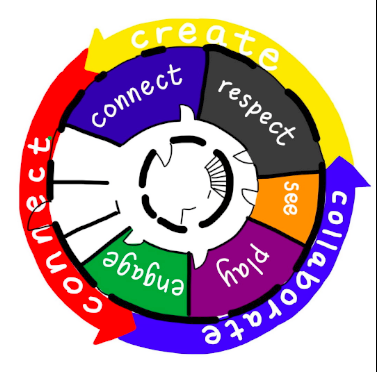
The 5 rooms in the COETAIL house drawn by Nicki Hambleton on iPad with Adobe Ideas
REACTIONS
All my classes were excited to be involved in the blogging task. I introduced it in class and sent an email explaining the project to all parents.


It seemed the right time and place to be addressing Digital citizenship yet in a practical way alongside the lesson work. Students too were eager to get started with connecting as Ashari, Khush and Tamzine explain in my video:



Here is the final video of how the project evolved:
From start to finish I have been both impressed and surprised at the students tireless enthusiasm and constant commitment to pushing the boundaries of online connecting. I love that I too learn from them as they find alternative (and better) ways to connect and collaborate.
HITTING THE TARGET
From listening to my students and reading their ongoing reflections it seems clear that they have met the goals of connecting and understanding digital citizenship. We have begun to see a glimpse of what might happen as the connections grow and deepen over time too. Even though Grade 6 were not involved at this stage in the blogging project the aims of understanding Copyright stretched to them as they shared photos on a Flickr site and they discussed using music in their Stop Motion animations. It was great to see the learning flowing into other classes as a result.

Zain talks about starting a Flickr site to share their own photos

Making Stop Motion videos and addressing music copyright
With youngsters it is crucial to keep revisiting digital mindfulness as they can be lulled into a sense of familiarity the more they connect and communicate. Just the other day I found one of Grade 8 students discussing the reasons why a video should or should not be uploaded due to its unusual style and content: “Might it offend someone in another country?” “Would they understand it” “How personal to a culture is humour?” The video stayed online for little over 4 hours before he decided to take it down and rework some aspects. It is controversial but he wanted to debate the idea too. Is blogging a place for such debate? I believe that it can be if handled appropriately. Often online we are watchful of what we say and debate is rarely seen effectively and openly, so it is important we teach our students how to debate effectively and respectfully.
LEARNING
Did my students learn from the experience? How did my learning change too?

Students reflected that their learning had and still is changing due not just to the project but as a result of connecting and sharing. They changed their ideas about how they could learn not just what they were learning. They are enjoying the process so much their thoughts are currently looking ahead to how they can incorporate different types of learning about art online and to a wider audience. I have learnt so much with them about how students learn best and how learning changes as they move up the school. I still want to involve my youngest Middle School students, those eager Grade 6s and, as the academic year draws to a close I would like to integrate them into the process somehow: maybe with just one blog and for interested individuals to post, yet all can view and comment?
Next year as our online learning platform takes off with all classes, there will be ample opportunities to work with students online, sharing and commenting and this may help to develop good practice and start to journey towards the ultimate goal of a more connected space for artists.
WHAT WOULD I CHANGE?

Antonio and Eric talking about using rotating teams to connect for ease and diversity of comments
Reflecting the voices and opinions of Antonio and Eric, it would have been far better to have focussed on just one class. But how could I have chosen and known just how interested and intriguing the process would have been if I had not allowed all 5 classes access and involvement?
I like the idea of using teams across schools that rotate and change as the weeks evolve. This would allow everyone to receive comments and to grow the connections far better. The original Quadblogging site documents a similar process where the “quads” are changed after each 4 week cycle. With this in mind, I wonder if we can set this up online with the help of art teachers worldwide: a more focused, subject-specific version of David Mitchell’s initiative?

Anyone interested in starting this in the new year? Please spread the word online and get in contact with me if you are interested in linking your art students to mine. It would help me and my students to start connecting further afield and bridge the gap to the classroom in the cloud.
Whilst asking the students for feedback towards the middle of the process many students suggested ways to connect beyond the blogs including via Skype. This got me thinking that we could use this more in the classroom to talk to and learn from experts. With this in mind I reconnected with a British painter, Niki Hare, via email who my students had sent questions to last year about her process of working and the meaning of her work. They are excited this year to be able to connect with her via Skype this week to ask her advice when creating abstract and emotive paintings. I cannot wait to see how their thinking changes with this connection and how Skype might broaden our learning in the art room.

Connected Classrooms? when pigs fly drawn on Adobe Ideas by Nicki Hambleton
WHAT NOW?
Right now my students are still in the process of awaiting comments on their second post. This has taken time to await the 4 week turn around and it set me wondering if there was a more natural way for it to progress. Should students work more organically, posting as they wish or would that clog the page and lose the thread and equality? My thoughts slipped back to the idea of the website and how this would give much more autonomy for student choice.

brainstorming ideas for the website
This was where my students thinking really took off. It was only supposed to be a lesson starter, a suggestion of an idea, but they tackled it with gusto. They worked collaboratively and discussed and debated names and designs for the online space as well as offering concepts and suggestions for what they, the participants would want to see included on the space. It helped to show me that if you are thinking for kids, ask the kids! After all it is them who will be using it.

ideas for the nme and concept for a global art classroom
I wish I had incorporated Twitter more into the process with my students. It is difficult as it is to keep up with Twitter but I wondered if I could have created a class hashtag to share and communicate more to a wider audience. I will ask students how this might work but to quote a HS student:
“students don’t use Twitter, we use Facebook”
How can we change this practice, show them the benefit, the swiftness and versatility of Twitter? and what about the under 13’s? How can we offer them a social space that is both easy and safe to use?
I wish I had thrown down the gauntlet to my students much earlier in the process, asking them what they need, want or would like in order to connect, learn and collaborate. It is always an eye opener to see and hear their opinions. Often, as teachers, we think we have a good idea of what is needed, but involving the students more in the process changes thinking and helps us step into their shoes a little more easier.

Discussion about Learning

SHARING
Right from the start I have shared my learning on COETAIL with my senior team who have supported my journey. The IT department have been a source of help and advice and particular thanks must go to Andrew, Pete, Noah and Ben. Without them I am sure my questions and deliberations would have gone unanswered and my path would have been less clear. Paul Brogden, Vice Principal Curriculum has been following my progress online and was keen to see how the journey evolved. Perhaps now staff can see the value in connecting our students beyond our classrooms and how imperative it has been in teaching digital safety and responsibility.
Just last Friday the Tech mentors at UWCSEA met for a sharing session and I talked about how powerful an experience this had been and how much learning had taken place.

sharing COETAIL blog
I would like to offer a session about connecting, to help more teachers to see the value of social networks both for them and students and how blogging can start this process. I offered this a number of years ago and the Languages department have taken it on board. The problem with our school as it is with many schools is TIME! How do you add to the already bursting curriculum without taking anything away? It has been tough juggling so many variables and ideas through the COETAIL journey but it has been worth it to see the growth in both me and my students. With our online platform Teamie coming onboard with all MS classes in August, this could help us encourage discussion, to connect more and may, in time help pave the way for more online connections.

Teamie – online learning platform
As the idea continues to evolve I would like to push my learning so I can help my students find the best route through this jungle of ideas. I talked before with Noah about learning some html and with Peter about HYPE but now I am interested in web design and I have found a free online course through ALISON that might meet that wish. I have already bought my domain name, nickihambleton, hosted through Hover, but I am yet to set it up. Perhaps this will kick start that process.

For years I have looked from afar at the work of The Harvard team’s Visible Thinking and Project Zero. I have read the book, studied the website and resources online and yearned to visit Harvard or at least take the online course. I missed out on a 3 day course with Ron Ritchhart in Asia this month and so I was excited when Matt shared the new MTV online courses. They contain a new concept – learning in teams. I am in the process of discussing this with my curriculum leader to build a team at UWCSEA to pilot this work and then take it into a PLC. Keep your fingers crossed I can participate so that I can work with not only my school but with other educators on what surely is an invaluable curriculum-wide skill.
GREATEST LEARNING
The greatest learning for me in the whole process was:
that the students can have ownership and change your thinking
that is doesn’t matter that you don’t yet know where this is going or what the outcome may be
Talking to Emily Maclean from Chatsworth International School at a recent TeachMeet, I will try in the future to hand the project over to the students much earlier on for them to devise teams of workers to problem solve. Asking the right questions is a crucial part. It is enlightening to see how Emily can get a class of grade 5 students to devise and share an online course single handedly! She too did not know what the outcome would be or how it might evolve. Taking risks as a teacher? We should do this more often! You can read more about Emily’s work at emilymaclean.com

shared with kind permission from Emily Maclean
REDEFINITION
Could we have done this without technology? As Nick states, the main benefit of connecting online was the immediacy of receiving feedback and the ease of the connections. It opened his mind to more possibilities and helped to change his thinking. Another student laughed as she explained that we could have sent the artwork by post, waited to receive a letter or some art in return! The project might have taken a year to happen!

Nick explaining how we could not have done this without technology
So what does redefinition look like?
Back in Course 4 I drew a seed germinating growing to a plant to represent the process of SAMR, but looking back it should be seen as a circular design much like my application video to Apple Alumni earlier this year:
As students reach redefinition it allows thinking to restart and evolve again. Following the introduction of the blogs, commenting online and forming connections has become second nature, a natural progression to gathering feedback in class and from their peers. So what next, to redefine redefinition?
Reflecting on the process made me question what difference I made to my students’ learning, but also how it redefined learning in the context of the SAMR model. Nick Coulter (TPACK and SAMR) recently shared this infographic by Jackie Gerstein:

SAMR as a framework for Education 3.0
Looking at the lower area of the graphic, my students redefined their learning about art, by connecting online and began to develop a PLN as a result. They are sharing their knowledge and ideas online and learning from others they have connected with in return. Grade 7 are uploading their demonstrations to their blogs as I speak, in order to share their skills with others and are hoping to see some in return so they too can extend their learning. They range from Photoshop tutorials to how to draw and eye, pulling together their own learning from class and their personal interests outside of school.

Grade 7 uploaded demonstration videos on Google Drive
It is exciting to see how much the original idea is growing and how the students are helping to reshape it. We are still a distance from what I envisioned with the connected classroom but we are working our way towards it. With one lesson a week of art, I am not rushing it. Good things take time to develop and this is just the beginning.
WHAT NEXT?
Back in February, Edutopia article by Elizabeth Bostwick, talked about student voice and it was here that I realised the true future of helping my art students to find theirs in a predominantly visual context. She talks about growth mindset through community building and collaboration and about giving opportunities for our students to open up, to connect and communicate in other ways than speaking out in class allowing greater opportunity for the introverts to find their voice.
“the greatest voice in the classroom is the student’s”
Elizabeth Bostwick (Empowering student voice through classroom culture, February 2015)
Also on Edutopia another article, “Help Students use social media to empower, not just to connect” resonated with me:

Even though this article is over 4 years old, the sentiment still rings true. We should be helping our students to use social media not just to connect with one another but to empower them to take an active role, to participate, and to add value. Andrew Marcinek talks about student’s criteria for a PLN and to become an active member for the hashtag or group they follow.
In time I hope to work out how to get the collaborative online platform for connecting Middle School art students up and running. I am testing the water and the technical aspect of the Drawing board/Artery/The Blank Canvas/ Global Palette (or whatever it will be called) in the final weeks of term and reaching out to Twitter in the hope there are some equally keen art teachers out there ready to step in and join me. Once I have some interest the next thing will be voting on a name!
As always, watch this space………….

COETAIL: The swiss army knife of learning drawn on iPad with Adobe ideas by Nicki Hambleton
“never stop learning because life never stops teaching”
by Robert Tew on livelifehappy.com